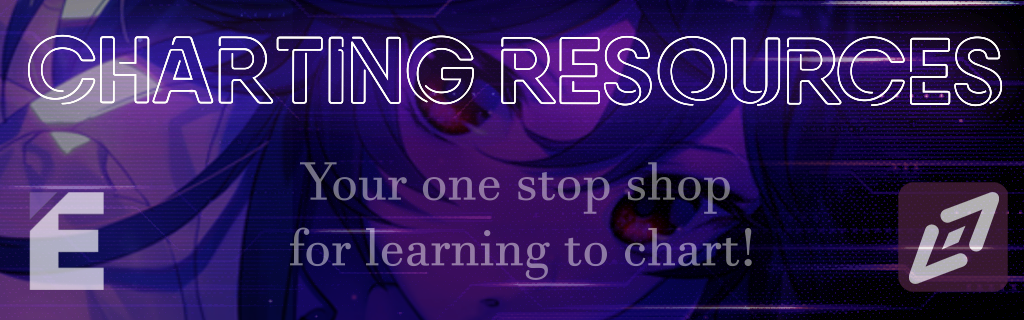Updated: 11/07/2025
This page is dedicated to documenting all the resources the Etterna community has available in one tidy place for charters to access without needing to jump through any hoops.
This page is exclusively for Etterna-related resources.
Mainained and written by me. There's an outdated github version Foxfire is hosting, A link to Foxfire's github version can be found below!
Charting Editors
Click the images to download!
There are currently only 2 major editors people in the community often use to make charts:
The first and most widely used is Arrow Vortex.
The second, clunkier editor that people use is DDreamStudioBETA5.
(or BETA6 if you prefer).
There are 2 more lesser used editors, as well! Those would be:
SMEditor
And grooveauthor!
All 4 of these editors are viable, but it's widely recommended to start with ArrowVortex, as it is significantly easier to pick up and learn for the majority of people.
As a side note, ArrowVortex also supports .osu files, which means you can open a .osu file in AV, and save it as a .sm for converting, but functionality for this feature is a little buggy, and can cause severe desync, so be careful with it.
On top of that, AV can sometimes remove notes entirely from a chart when swapping from .osu to .sm (and vice versa).
Basic editor setup guides
This sub-section is dedicated to guides explaining how to control or use specific editors.
OFFICIAL
ArrowVortex's official site has a guide on how to use the software. It lists the basic keybinds as well as some other useful information for someone opening the software for the first time, such as how to create a file in the first place.
There's also a small guide on how to use the new syncing features in Arrow Vortex on the github! It's quite simple but goes over a new feature added after AV continued development, where they added DDream-esqe charting functionality for syncing. It explains things quite well!
Arrow Vortex's github Wiki page on Visual Sync.
DDreamstudio's developers also wrote a guide, though since the website is dead, the guide has been archived as a forum post. It goes over how to control/use DDream studio and some other basics. The forum post is just copied directly from the website the software used to be hosted on.
COMMUNITY MADE
Patashu has a guide from 2011 that has some very useful information, however this guide is mainly focused on DDreamStudio. If you’re using ArrowVortex, it likely won’t be as much use as you’re hoping. A lot of the older resources use Stepmania 3.9's editor or DDreamstudio for their guides. It goes over some absolute basics of how to set up and get used to the editor, and is a "start from absolute scratch" type of guide.
Patashu also made a much smaller miniguide on the same topic, explaining how to control DDreamStudio
Puwa98kamai made a video going over the different snaps people use in charts, as well as a number of patterns and terminology. It's incredibly basic, but a good video to explain what people might be talking about if you know absolutely nothing. Worth watching if you're brand new to charting!
Puwa98kamai's snap and pattern types showcase
Ryger Maps made a tutorial on how to sync in Arrow Vortex, though since its for beat saber, not all of the info in the video is something to pay attention to. Despite that though, it does show you how to use Arrow Vortex's auto-sync feature, which works for all single bpm songs. It's worth checking out nonetheless, despite it being for a different game.
Ryger Maps Beat Saber syncing video
Tachyon made a video guide on the basics of using ArrowVortex, where he goes over a lot of what's mentioned on the official guide in video format. Since its spoken from the perspective of an osu player, there's a few comments here and there that are safe to be ignored if you're learning how to use it for Etterna, but it doesn't detract from the information given.
Tachyon's ArrowVortex basics guide
John Reactor made a polish video on how to sync a song on DDreamStudio, the video goes into how to set the BPM of charts and how to edit the offset using the software.
Polish DDreamstudio video by johnreactor
This wiki page goes over some basics that are good for learning how to use the software on a fundamental level. It's very surface level but is good for an absolute beginner.
Etterna Wiki page for creating your first chart.
Windoze wrote this guide on how to set up and use Arrow Vortex. It's quite comprehensive, and has an index for ease of exploring. Well worth a read
Feedback Resources
This section is dedicated to listing resources for getting feedback from other charters and/or playtests from players.
The Etterna Online Discord has a couple of channels dedicated to feedback/charting improvement. You can use these channels to ask for feedback from other charters in the community.
Etterna Online Discord charting channels
Submitting a file to a pack and getting rejected is the single best way to get reliable advice. Most people are super welcoming when a new charter is learning the basics and submits to packs. Even if a file isn't very good, it's worth sometimes submitting it to a pack for the feedback you'll be provided.
Websites
This section is dedicated to external websites that host charting guides/support. Blogs will also go here.
CosmoVibe's charting guide website is useful, goes into a lot of depth on various key topics and provides examples for almost everything. It's slightly long winded, but it still has a lot of value and is worth reading through if you're looking to learn some stuff. Even some experienced steppers might learn a few things they never considered.
There is a massive multi-part guide to charting in Chinese by XingRen over on their bilibili account. He goes in depth on a lot of aspects and actively talks about what other charters in the community do to push the meta and how to build your own style among other things. The link in question is to part 1 of the guide, the rest of the parts are on his account.
Xingren's Chinese charting guide
This site lets you see what the closest way to represent certain speeds/snaps would be using 192nds only. It's often used for more accurate and technical charting where the base snaps aren't enough to properly work with. It's also very useful for people learning how to dump, since these unusual snaps tend to let you control the speed of a chart very presicely.
Samctuary's site has a a page that goes over a various pieces of advice about charting, from pitch relevance to avoiding burnout. It's not super in depth, but it gives a lot of advice regarding some topics people normally don't discuss, such as hosting a pack.
Samctuary's charting advice page
Windoze's site has a page that goes in detail on how to properly provide feedback to other charters. While it's not direct charting advice, it's still valuable information for charters to read, as what they say holds quite a lot of weight.
Windoze site also has a page that brings to light an obscure feature of Arrow Vortex that lets you sync multi-bpm songs. It's short and sweet but to the point.
EDMSPack has a page that goes over some charting information to help you chart. The english is a little broken, but its still readable and understandable!
Tools
This section is dedicated to tools or software made for various aspects of stepping.
All three of these tools are packlist generators charters use to generate a list of every chart in a pack for forum release posts.
Samctuary's Songlist Generator
This tool does exactly what it says on the tin, it generates a songlist for a pack in the form of a .png, and also lets you produce a graph based on the notes per second of specific files.
Songlist & NPS graph generator
This tool lets you work out colour theory for certain snaps/charts. It's fairly clunky, but it does work once you figure out how to use it.
.sm recolouriser v2 (FFR focus)
There's also this archive of every tool for Stepmania (the game Etterna is a fork of) in 1 convenient place. A lot of things on here are a bit outdated but its worth looking at nontheless.
There's a tool written by Cosmovibe that previews charts for you, though it isn't super intuitive to use initially, it could be helpful still! To use it, you must provide a URL link to both your .sm and .mp3 hosted on a different platform (Discord, custom upload api, etc). It also Requires CORS enabled in order for the preview page to function.
A set of tools written by Zeta to make stylistic aspects of charting easier. Currently included is a background change generator, a scroll interpolator, and a scroll normalizer. If you're planning on utilizing scroll speed gimmicks, particularly through .ssc speed changes, using these tools alongside AV / Etterna for playtesting could be very helpful.
Samctuary wrote a very simple tool for converting specific formatted .txt files into bgchanges to be pasted into your .sm, it's incredibly simplistic but gets the job done if needed.
Miscellaneous
Forum posts, tweets, documents, etc. will go here.
April made a document discussing how she approaches stepping herself, which is a good read for anyone looking to learn about how patterns and notes can flow between eachother in a way that feels intuitive. It requires some basic knowledge as well already since it expects you to know certain things, but it hits a lot of key points that are still useful to a lot of charters.
April's document on Pattern flow
April also made a document where she goes over ghost notes, explaining their uses in charting. It's a good resource for anyone interested in learning how to properly utilise ghost notes, as it goes over various uses for them in clear detail and explains each use.
April's document on ghost notes
Samctuary made a document discussing density management within Chordjacks specifically. The document goes over how they approaches the subject in their own files and goes over examples of it, explaining along the way how it intergrates with various things. Since this is about a specific style of chart, it already assumes you have some pre-existing knowledge on basic charting principles, but it still has some important information for people who feel like that type of charting is too limiting.
Samctuary's document on Density Management
Mina made a document discussing a lot of what goes into dumping (a style of chart people in the community make) that's been passed around for a few years now. It has some useful information from a trusted charter, however it may be a little hard to follow unless you already have a basic understanding of charting due to how its written.
Samctuary has written a series of tweets about charting over the years, they have been compiled and archived for people to read, as Samctuary has deleted their twitter.
Samctuary's archived Twitter posts about charting
There's an admittedly dated guide from Ducky on FlashFlashRevolution that goes over some of the absolute basics. It has some useful about how to go about finding what you enjoy about charting. I say it's dated because it has a few quirky views that aren't quiet echoed in modern charting (for example, talking about Pitch Relevancy not being important which is misleading for newer charters) but is still worth a read nontheless.
---------------------------------------------------------------------
Credits:
Foxfire for maintaining the page while I was gone
Mimi for making the header
Pull for helping me with testing other resolutions
Contact me on discord if anything is missing:
dancing_kasha